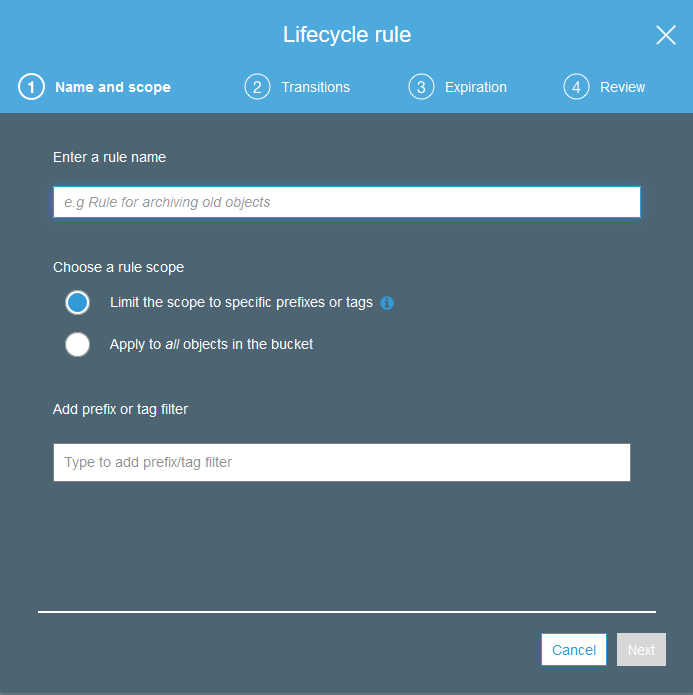Creating S3 Lifecycle policy for Object transition
- Sign in to the AWS Management Console and open the Amazon S3 console at https://console.aws.amazon.com/s3/.
- In the Buckets list, choose the name of the bucket that you want to create a lifecycle policy for.
- Choose the Management tab, and choose Add lifecycle rule.
![]()
- In the Lifecycle rule dialog box, type a name for your rule.
The name must be unique within the bucket. - Choose the scope of the lifecycle rule: all objects with a specific prefix or tag or all the objects in the bucket.
- To apply this lifecycle rule to all objects with a specific prefix or tag, choose Limit the scope to specific prefixes or tags. In the Add prefix or tag filter box, type the prefix or tag name, and press Enter
![]()
- To apply this lifecycle rule to all objects in the bucket, choose Apply to all objects in the bucket.
- To apply this lifecycle rule to all objects with a specific prefix or tag, choose Limit the scope to specific prefixes or tags. In the Add prefix or tag filter box, type the prefix or tag name, and press Enter
- Choose Next.
The Storage class transition page opens. When you configure your storage class transitions, you define the rules to transition objects to the Standard-IA, One Zone-IA, Glacier, and Deep Archive storage classes. - Choose the versions for which you want to define transitions, current or noncurrent:
- To define transitions that are applied to the current verion of the object, choose Current version.
- To define transitions that are applied to all previous versions of the object, choose Previous versions.In the screenshot below, Current version is chosen.
![]()
- To add a transition:
- For a current version, under For current object versions, choose Add transition.
- For a non-current version, under For non-current object versions, choose Add transition.
- For each transition that you add, choose one of the following:
- Transition to Standard-IA after.
- Transition to Intelligent-Tiering after.
- Transition to One Zone-IA after.
- Transition to Glacier after.
- Transition to Glacier Deep Archive after.
![]()
- Choose Next.
- For Review, verify the settings for your rule. If you need to make changes, choose Previous. Otherwise, choose Save.
If the rule does not contain any errors, it is enabled and you can see it on the Lifecycle page.