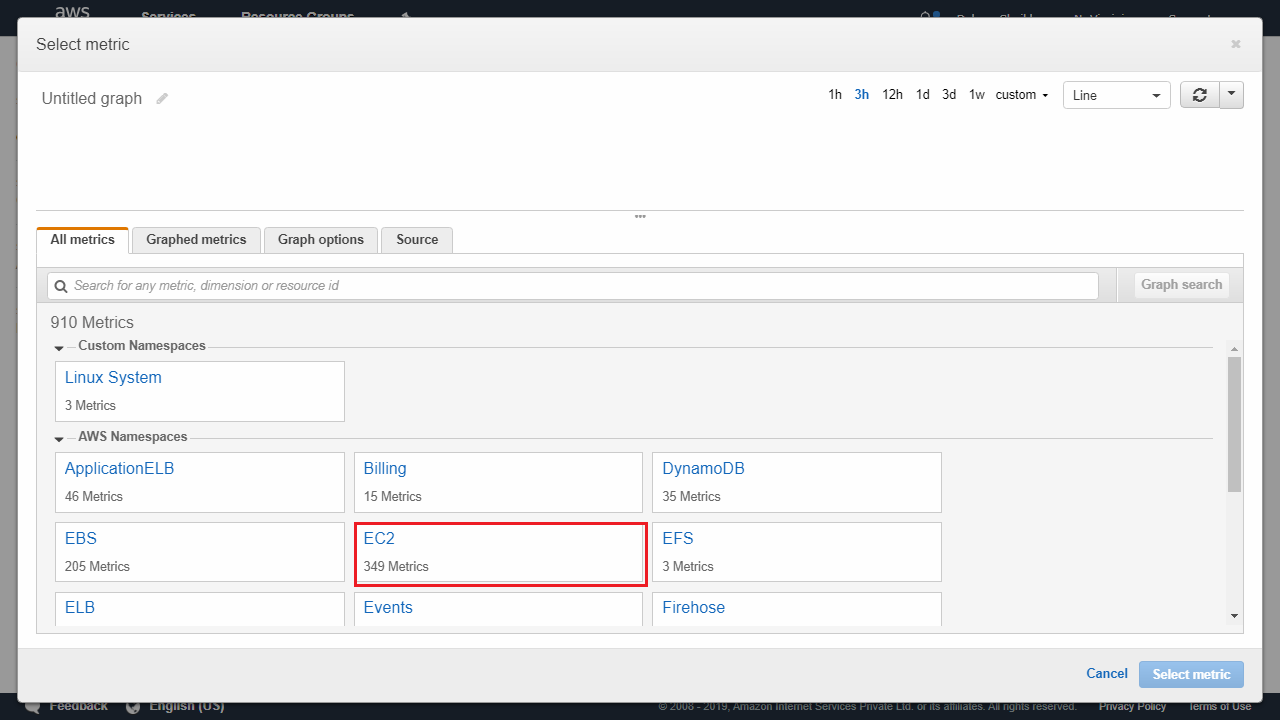How to Setup EC2 Auto Recovery
- Navigate to AWS Console: https://console.aws.amazon.com
- Create an EC2 instance for this lab, click here for help
- Navigate to Cloudwatch from service menu > To go Alarms > Click on Create alarm
![]()
- Click on Select metric
![]()
- Select EC2
![]()
- Select Per instance Metrics
![]()
- Search for your instance with Instance-id
Select StatusCheckFailed_System
![]()
- Lets setup threshold for this alarm to kick-in
Select Greater/Equal for 3 times
With data points as 3 out of 3
![]()
- Remove notification for Configure actions and add EC2 actions
![]()
- Select as per below snap > click Next > Enter Name of alarm > click Create
![]()