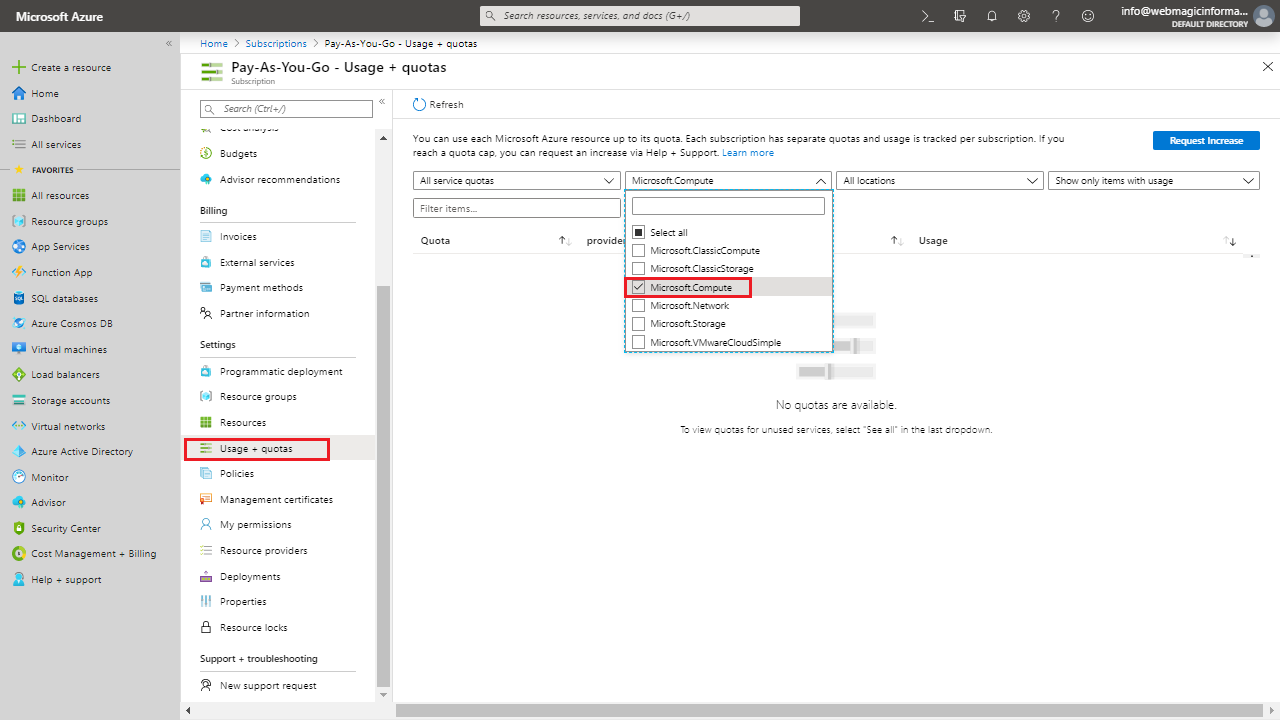Configuring cost center quotas
- Navigate to the Azure portal by opening https://portal.azure.com.
- In the left-hand menu, select Subscriptions.
- Select the right subscription. In the Subscriptions overview blade, under Settings, select Usage + quotas. There, you can select a provider:
![]()
- Select Microsoft.Compute.
- You will see the amount of available availability sets for this subscription. If you want to increase this, select the Request Increase button on the right-hand side of the screen
- A new blade will open, where you can create a new support request for increasing the quota of an Azure resource.